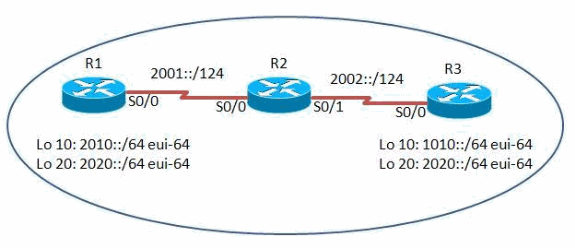Saturday 30 July 2016
Friday 29 July 2016
IPv6 [Internet Protocol Version 6]
========================
Internet Protocol
version 6 is a new addressing protocol designed to incorporate all the possible
requirements of future Internet known to us as Internet version 2. This
protocol as its predecessor IPv4, works on the Network Layer (Layer-3). Along
with its offering of an enormous amount of logical address space, this protocol
has ample features to which address the shortcoming of IPv4.
- IPv6 utilises 128-bit Internet addresses. Therefore, it can support 2^128 Internet addresses — 340,282,366,920,938,000,000,000,000,000,000,000,000 of them to be exact.
- In other words, there are more than enough IPv6 addresses to keep the Internet operational for a very, very long time.
- IPv6 address generally represents in Hexadecimal Format (Since it has bigger (128-bit) address space)
- IPv6 address represented as XXXX: XXXX: XXXX : XXXX : XXXX: XXXX: XXXX: XXXX ( XX -> 1 Byte XXXX->2 bytes , total 16 bytes = 128 bits and all the values are represented in the Hexadecimal format).
Why IPv6 is needed?
=================
So far, IPv4 has
proven itself as a robust routable addressing protocol and has served us for
decades on its best-effort-delivery mechanism. It was designed in the early
80’s and did not get any major change afterwards. Below are the major points
that played a key role in the birth of IPv6:
- Internet has grown exponentially and the address space allowed by IPv4 is saturating.There is a requirement to have a protocol that can satisfy the needs of future Internet addresses that is expected to grow in an unexpected manner.
- IPv4 on its own does not provide any security feature.Data has to be encrypted with some other security application before being sent on the Internet.
- Data prioritisation in IPv4 is not up to date.Though IPv4 has a few bits reserved for Type of Service or Quality of Service, but they do not provide much functionality.
- IPv4 enabled clients can be configured manually or they need some address configuration mechanism. It does not have a mechanism to configure a device to have globally unique IP address.
IPv6 Address
Representation:
=======================
Like IPv4, IPv6
address also has network address and Interface Id. 64 bits represents Network
address and 64 bits represents the Interface Id.
For example:
==========
21DA:00D3:0000:2F3B: 02AA:00FF:FE28:9C5A ( In this example
first portion of 64 bits represents the network address and remaining
portion of 64 bits represents the host address.)
There are many ways of
representing the IPv6 address:
Zero compression: If there are zeros in the IPv6
address, then it can be compressed.
1: Leading zeros in the address field are optional and can be
compressed as below.
Ex 1:
2031:0000:130F:0000:0000:09C0:876A:130B
= 2031:0:130F:0:0:9C0:876A:130B
(Compressed form)
Ex 2:
0000 = 0 (compressed form)
A pair of colons (::)
represents successive fields of 0. However, the pair of colons is allowed only
once in a valid IPv6 address.
Ex1:
2031:0:130F:0:0:9C0:876A:130B = 2031:0:130F :: 9C0:876A:130B
(Compressed form)
Ex2:
FF01:0:0:0:0:0:1 = FF01 :: 1
Ex3:
2031:0000:130F:0000:0000:09C0:876A:130B
(Compressed forms
below)
2031:0:130F:0:0:9C0:876A:130B
2031:0:130F::9C0:876A:130B
IPv6 Address Prefix:
================
An IPv6 Address Prefix
is represented in "address/prefix-length"
Note: Prefix Length
indicates the No.of Bits represents the Network Address.
For Example:
FE80:2233:4445:2244:1133:1122:0:1/64
In the above example
prefix length is 64, first 64 bits represents the
Network Address (
FE80:2233:4445:2244 )
IPv6 Sub-netting:
==============
==============
IPv6 sub netting
is little different than IPv4 sub netting. Let’s take small example to
understand about IPv6 sub netting.
2000: 4567 :7896/48 , The first 48 bits represents the NETWORK address and
Next 16 bits used for Sub netting and Last 64 bits are Host bits.
2000: 4567: 7896: XXXX : 3456: 7895: 1233: 9876
<Network
Address> <Subnet
Id> <
HOST Bits(64) address >
The Number of sub nets
are (2^16) =65536 and each
sub-net will have 2^64 hosts can be connected.
The Sub-net addresses
are shown below.
2000: 4567: 7896: 0000:
2000: 4567: 7896: 0001:
2000: 4567: 7896: 0002:
| |
| |
2000: 4567: 7896: FFFF:
What if Prefix length is
not multiple of 4?
=================================
To properly express a
subnet with a prefix where its prefix length is not a multiple of 4, we must
complete hexadecimal to binary conversions to determine the appropriate subnet
identifier.
For example:
- To express the subnet of the address and prefix of
21DA: D3: 0: 2F3B: 2AA: FF: FE28: 9C5A/59 59 bits represents the Network Address, remaining 5 bits represents the subnet, so total of subnets are 2^5 = 32 and 64 Bits represents the Host Address.
21DA: D3: 0: 2F3B: 2AA:FF:FE28:9C5A/59
- we must convert the “3B” in “2F3B” to binary (0011 1011),
21DA: D3: 0: 2F 0011 1011:
<------59 bits--------------> ( MASK with AND & operator)
21DA: D3: 0: 2F 1110 0000:
============================
21DA: D3: 0: 2F 0010 0000 => 21DA: D3: 0: 2F20 is the Subnet Identifier
- To express the subnet of the address and prefix of
21DA: D3: 0: 2F3B: 2AA: FF: FE28: 9C5A/59 59 bits represents the Network Address, remaining 5 bits represents the subnet, so total of subnets are 2^5 = 32 and 64 Bits represents the Host Address.
21DA: D3: 0: 2F3B: 2AA:FF:FE28:9C5A/59
- we must convert the “3B” in “2F3B” to binary (0011 1011),
21DA: D3: 0: 2F 0011 1011:
<------59 bits--------------> ( MASK with AND & operator)
21DA: D3: 0: 2F 1110 0000:
============================
21DA: D3: 0: 2F 0010 0000 => 21DA: D3: 0: 2F20 is the Subnet Identifier
IPv6 Address Modes (Classes):
=========================
=========================
In computer networking, addressing mode refers to
the mechanism of hosting an address on the network. IPv6 offers several types
of modes by which a single host can be addressed. More than one host can be
addressed at once or the host at the closest distance can be addressed.
1. Unicast Addressing ( ONE-ONE Communication )
1. Unicast Addressing ( ONE-ONE Communication )
- =========================================
In unicast mode of addressing, an IPv6
interface (host) is uniquely identified in a network segment. The IPv6 packet
contains both source and destination IP addresses. A host interface is equipped
with an IP address which is unique in that network segment.When a network
switch or a router receives a unicast IP packet, destined to a single host, it
sends out one of its outgoing interface which connects to that particular host.
2. Multicast Addressing ( ONE- MANY Communication )
========================================
 |
| Unicast Addressing |
========================================
The IPv6 multicast mode is same as that of IPv4. The packet destined to multiple hosts is sent on a special multicast address. All the hosts interested in that multicast information, need to join that multicast group first. All the interfaces that joined the group receive the multicast packet and process it, while other hosts not interested in multicast packets ignore the multicast information.
================================================
IPv6 has introduced a new type of addressing, which is called Anycast addressing. In this addressing mode, multiple interfaces (hosts) are assigned same Anycast IP address. When a host wishes to communicate with a host equipped with an Anycast IP address, it sends a Unicast message. With the help of complex routing mechanism, that Unicast message is delivered to the host closest to the Sender in terms of Routing cost.
======
IPv6 Link-Local Unicast Address:
===========================
It is used to communicate with other nodes on the same link. The below figure shows two nodes on a single subnet using Link local IP addresses. Two nodes on a same sub-net communicate using the Link local IP address ( No need of Routers)
NOTE:Routers will not forward any packets with link-local source or destination addresses to other links.
EUI- Extended Universal Identifier
To create the IPv6 interface identifier from the 48-bit (6-byte) Ethernet MAC address:
Uniqueness mask 000000X0 where X=1 is unique and X=0 in not unique. So if X=1 then the EUI-64 Address is 02 90 27 FF FE 17 FC 0F |
| Anycast Addressing |
Let’s take an example of google.com Web Servers, located in all continents. Assume that all the Web Servers are assigned a single IPv6 Anycast IP Address. Now when a user from India wants to reach google.com the DNS points to the server that is physically located in India itself. If a user from US tries to reach google.com, the DNS will then point to the Web Server physically located in US. Nearest or Closest terms are used in terms of Routing Cost.
In the above picture, when a client computer tries to reach a server, the request is forwarded to the server with the lowest Routing Cost.
Broadcast in IPv6? ======
There is no broadcast in IPv6. This functionality is taken
over by multicast.
A consequence of this is that the all 0’s and all 1’s
addresses are legal.
Unicast Address Types:
=================
IPv6 has several major unicast address types.
Below table list the types.
| Address type | Binary prefix | IPv6 notation |
|---|---|---|
| Unspecified | 00 . . . 0 (128 bits) | ::/128 |
| Loopback | 00 . . . 1 (128 bits) | ::1/128 |
| Multicast | 11111111 | FF00::/8 |
| Link-local unicast | 1111111010 | FE80::/10 |
| Site-local unicast | 1111111011 | FEC0::/10 |
| Global unicast | (everything else) | starts from (2000::/3 - E000::/3) |
- As shown in the table above , the address 0:0:0:0:0:0:0:0/128 does not specify anything and is said to be an unspecified address. After simplifying, all the 0s are compacted to ::/128.
- In IPv4, the address 0.0.0.0 with netmask 0.0.0.0 represents the default route. The same concept is also applied to IPv6, address 0:0:0:0:0:0:0:0 with netmask all 0s represents the default route. After applying IPv6 rule, this address is compressed to ::/0.
- Loopback addresses in IPv4 are represented by 127.0.0.1 to 127.255.255.255 series. But in IPv6, only 0:0:0:0:0:0:0:1/128 represents the Loopback address. After loopback address, it can be represented as ::1/128.
===========================
A link-local unicast address is an IPv6 unicast address that
is automatically configured on an IPv6 node interface by using the link-local
prefix FE80::/10 (1111 1110 11) and the interface ID in the EUI-64 format.
NOTE:Routers will not forward any packets with link-local source or destination addresses to other links.
How to Use of EUI-64 Format in IPv6 Addresses in link local
Address or Global?=====================================================
EUI- Extended Universal IdentifierTo create the IPv6 interface identifier from the 48-bit (6-byte) Ethernet MAC address:
The hexadecimal
digits 0xFF-FE are inserted between the third and fourth bytes of the MAC
address.
The
Universal/Local bit (the second low-order bit of the first byte of the MAC
address) is complemented. If it is a 1, it is set to 0; and if it is a 0, it is
set to 1.
For example,
for the MAC address of 00-60-08-52-F9-D8:
The hexadecimal
digits 0xFF-FE are inserted between 0x08 (the third byte) and 0x52 (the fourth
byte) of the MAC address, forming the 64-bit address of
00-60-08-FF-FE-52-F9-D8.
The
Universal/Local bit, the second low-order bit of 0x00 (the first byte) of the
MAC address, is complemented. The second low-order bit of 0x00 is 0 which, when
complemented, becomes 1. The result is that for the first byte, 0x00 becomes
0x02.
As a result,
the IPv6 interface identifier that corresponds to the Ethernet MAC address of
00-60-08-52-F9-D8 is 02-60-08-FF-FE-52-F9-D8.
The link-local
address of a node is the combination of the prefix FE80::/64 and the 64-bit
interface identifier expressed in colon-hexadecimal notation.
As a result,
the link-local address of this example node, with the prefix of FE80::/64 and
the interface identifier 02-60-08-FF-FE-52-F9-D8, is FE80::260:8FF:FE52:F9D8.
For Example:
=======NOTE :IMPORTANT
Characteristics:
==========
- Mandatory addresses that are used exclusively for communication between two IPv6 devices on the same link
- Automatically assigned by device as soon as IPv6 is enabled
- Not routable addresses (Their scope is link-specific only.)
- Identified by the first 10 bits (FE80)
- Typically created using the EUI-64 format
=======
- Link Local Identifier (10 bits): Always begins with FE80::/10 (i.e. 1111 1110 10)
- Remainder (54 bits): Could be all zeros or manually configured to another value.
- Example: FE80:0000:0000:0000:0987:65FF:FE01:2345 or FE80::987:65FF:FE01:2345 (shorthand format
IPv6 Global Unicast Address:
========================
A global
unicast address is simply what we call a public IP address in IPv4—that is, an
IP address that is routed across the whole Internet.
You can make
out a global unicast address easily: The first three bits are set to 001. Thus,
the address prefix of a global IPv6 address is2000::/3 because 0010000000000000
is 2000 in hex.
However, in the
future, the IANA (Internet Assigned Numbers Authority) might delegate currently
unassigned portions of the IPv6 address space. Hence, 2000::/3 won’t always be
the prefix for global unicast addresses.
NOTE :IMPORTANT
Characteristics:
==========
- Routable and reachable across the Internet
- IPv6 addresses for widespread generic use
- Structured as a hierarchy to allow address aggregation
- Identified by their three high-level bits set to 001 (2000::/3)
=======
- Global Routing Prefix (32 bits): 001 + 29 bit global routing prefix. Assigned to a service provider by IANA.
- Site Level Aggregator (16 bits): Assigned to a customer by a service provider.
- LAN (16 bits): Assigned to an individual network by the customer.
Example:
In this example, the
routers R1, R2 and R3 are connected via serial interface and have the IPv6
addresses configured as mentioned in the network diagram. Loopback addresses
are configured on the routers R1 and R3, and the routers use OSPFv3 to communicate
with each other. This example uses the ping command to demonstrate the
connectivity between the routers using link-local addresses. The routers R1 and
R3 can ping each other with the IPv6 global unicast address, but not with their
link-local address. However, router R2 being directly connected to R1 and R3
can communicate with both the routers using their link-local address, because
link-local addresses are used only within that local network specific to the
physical interface.
IPv6 Multicast Address?
==================
A multicast address identifies not one device but a set of devices a multicast group. A packet being sent to a multicast group is originated by a single device; therefore a multicast packet normally has a unicast address as its source address and a multicast address as its destination address. A multicast address never appears in a packet as a source address.
Characteristics
- Contain an 8 bit prefix identifier – FF00::/8 (i.e 1111 1111)
- The second octet defines the lifetime and scope of the multicast address
- Multicast addresses are always destination addresses. Multicast addresses are used for router solicitations (RS), router advertisements (RA), DHCPv6, multicast applications, and so forth.
- Important Note: A default gateway configuration is not required by IPv6 clients because routers are discovered using RSs and RAs.
- FF01::1 – Node local, within the same node
- FF02::1 – Link-local, all nodes on a link
- FF01::2 – Node-local, same router
- FF02::2 – Link-local, all routers on a link
- FF05::2 – Site-local, all routers on the Internet
- FF02::1:FFxx:xxxx – Link-local, solicited node
Subscribe to:
Posts (Atom)